
Kiosk Web Parameters
Refer to the following image and the table below for information on entering Kiosk Web Parameters:
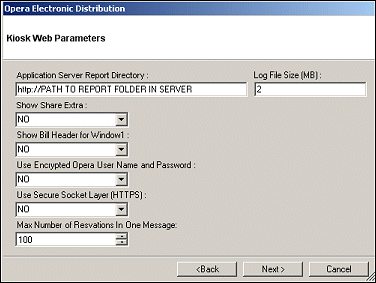
Field |
Description |
Application Server Report Directory |
Enter the path to the report folder on the server. |
Show Share Extra |
Select Yes if you want to send confirmation number and reservation name ID for sharing guests, or select No if you do not. |
Show Bill Header for Window1 |
Select Yes if you want the bill header to display on window 1, or select No if you do not. |
Use Encrypted Opera User Name and Password |
Select Yes if you want to use an encrypted user name and password. |
Use Secure Socket Layer (HTTPS) |
Select Yes if you want to use SSL security encryption for communication with the kiosk. |
Max Number of Reservations in One Message |
Enter the maximum number of reservations you want returned in a single response message. |
Log File Size (MB) |
Enter the size of the log file in MB. This will be stored as Bytes in the config file. |
|
See Also |