
Gaming/WBR Parameters
Refer to the following image and the description below for information on configuring Gaming/WBR Parameters.
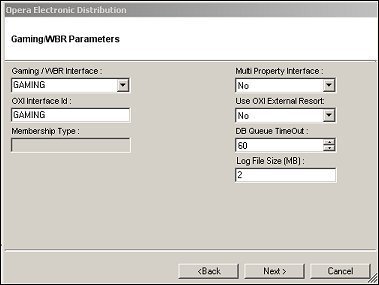
Field Name |
Description |
Gaming/WBR Interface |
Select the Gaming/WBR Interface. Your selection options are:
|
OXI Interface ID |
Enter the OXI Interface ID. |
Membership Type |
This is configured in OXI. |
Partner Name Service URL |
This is configured in OXI. |
Partner Gaming Service URL |
This is configured in OXI. |
Partner Reservation Service URL |
This is configured in OXI. |
Multi Property Interface |
You must select Yes if you want to use the multi-property features. |
Use OXI External Resort |
You must select Yes in order to perform a conversion on the resort code sent within the message. |
DB Queue TimeOut |
Enter the time in seconds to wait on the business event or interactive queue if there is no data in the queue. |
Log File Size (MB) |
Enter the size of the log file in MB. This will be stored as Bytes in the config file. |
When you have entered all of the information, select the Next > button.
|
See Also |